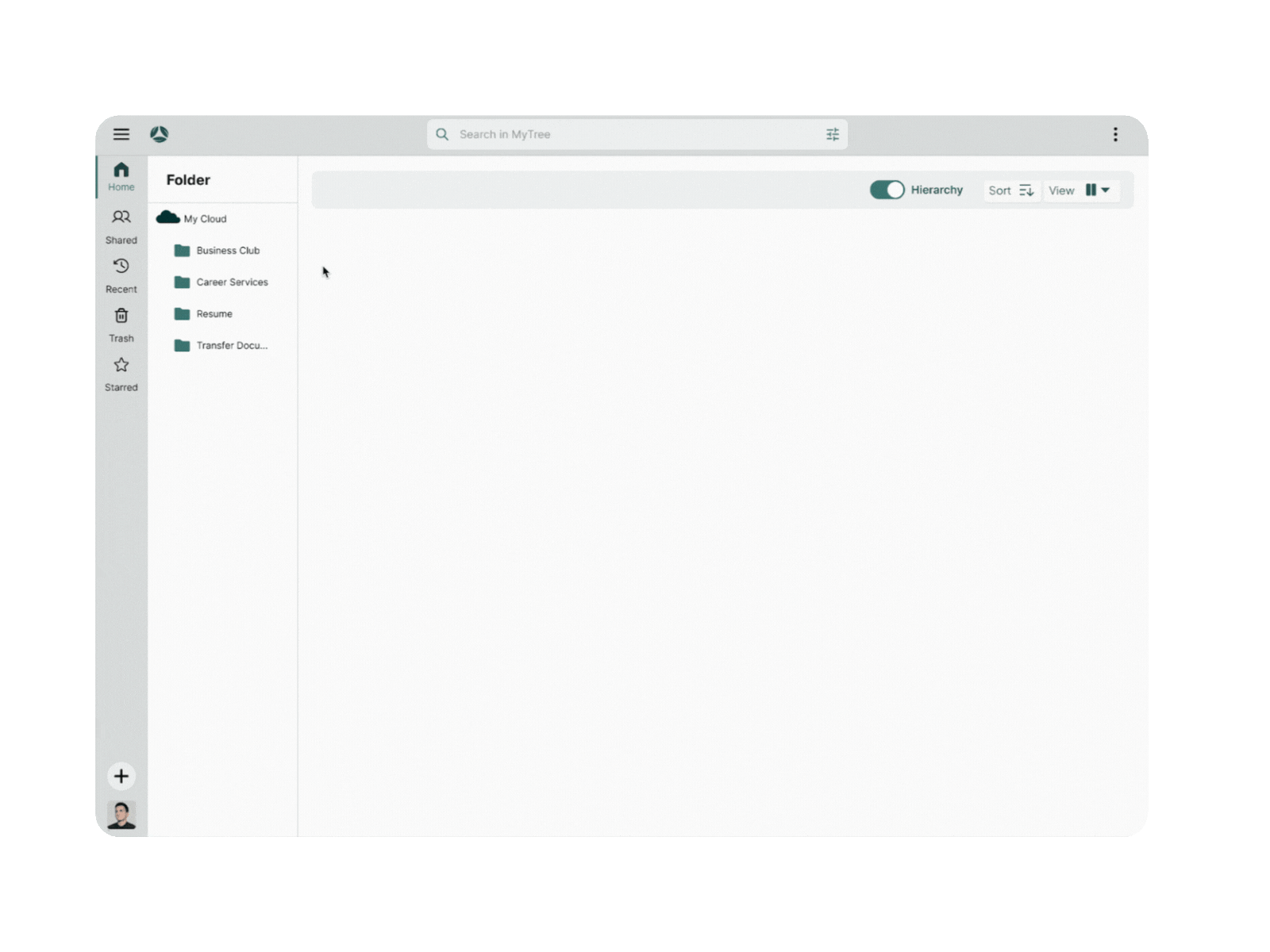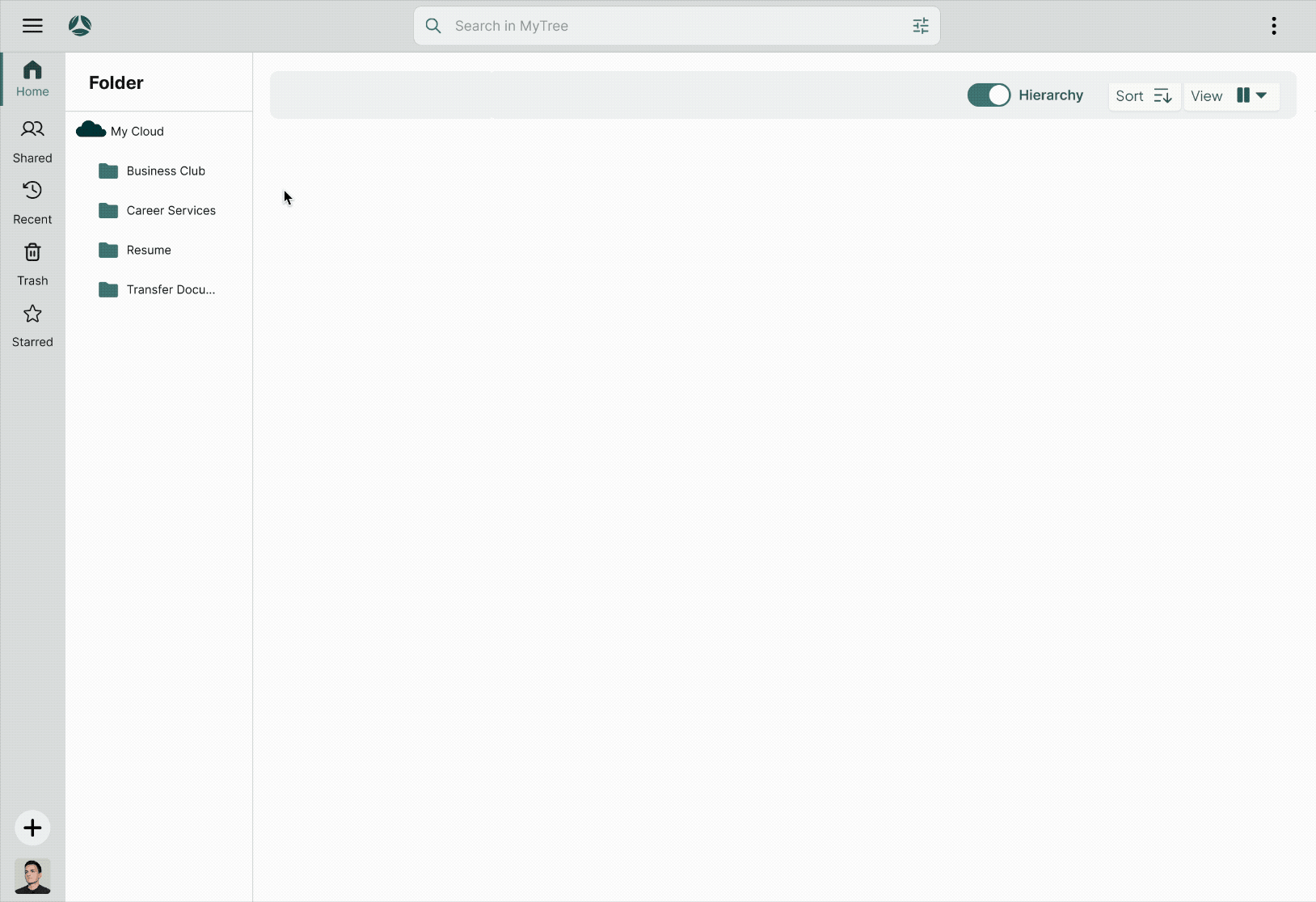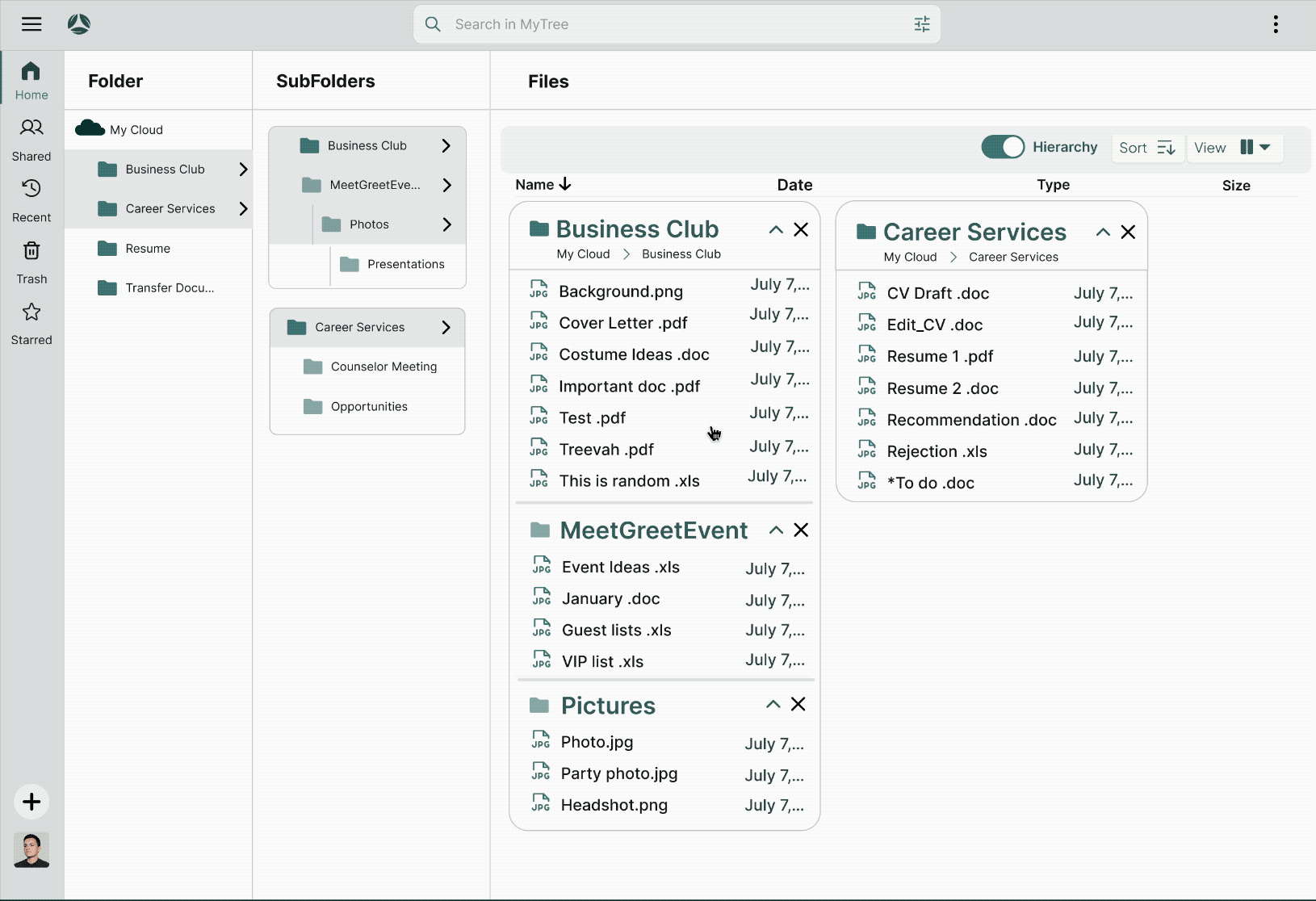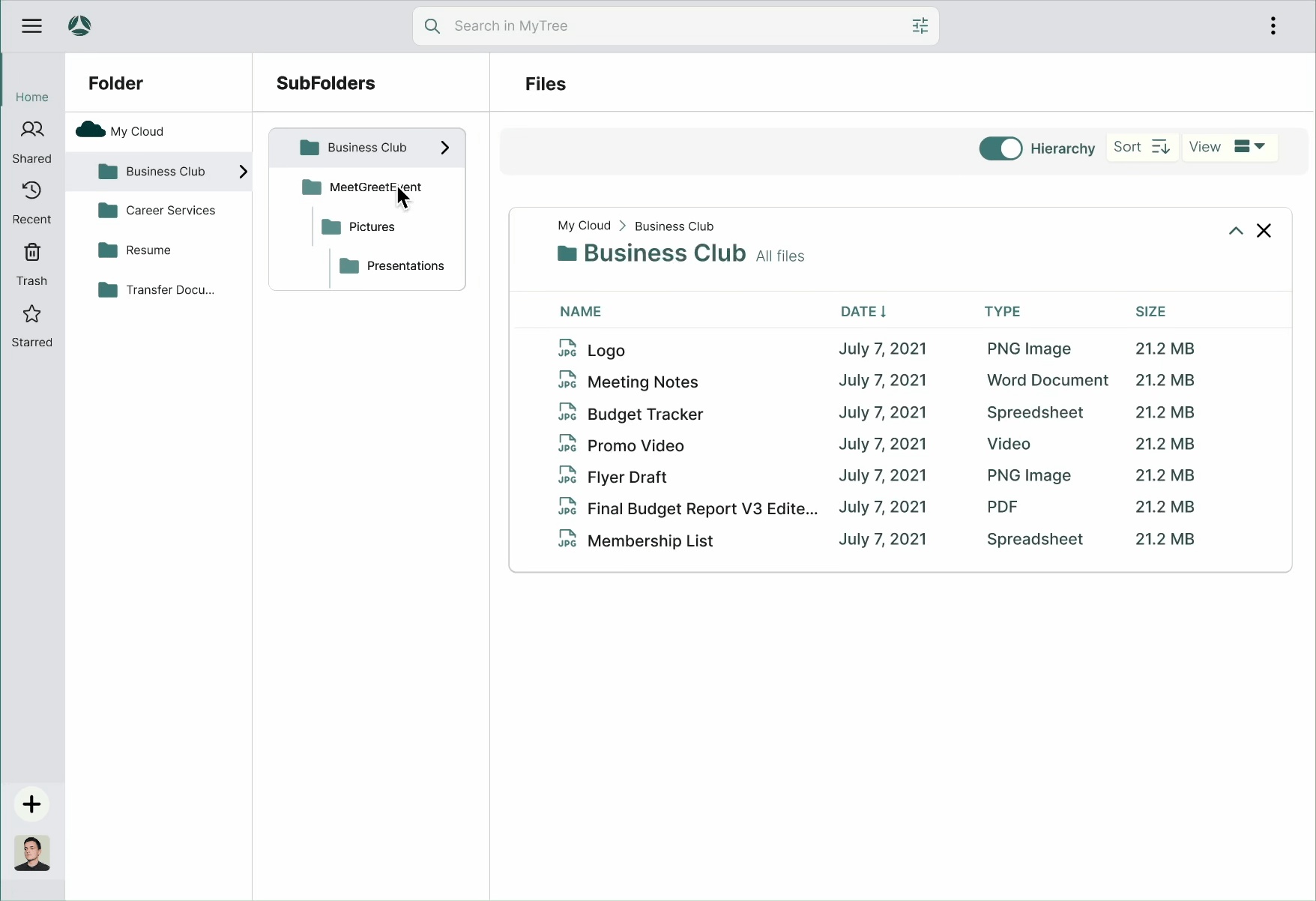Apply Faster
Stay Organized
A Better Folder for Job Seekers
Apply Faster to More Jobs
Find everything you need instantly, without digging through subfolders.
Never Lose a Resume Again
Know where each resume lives, so you never recreate one again.
All Files in One Clear Place
A single place for all your job files, so applying feels clear instead of chaotic.
How Treevah Works
See How Treevah Helps Job Seekers
“Treevah helped me get my resumes organized. Now I’m applying to way more jobs.”
— Mark, Business Analytics Graduate
“Classes and job applications were overwhelming. Treevah helped me focus on getting a job.”
— Chloe, Senior Applying to Tech Roles
“Treevah saves me hours every week. I can apply to jobs and still have time for my family.”
— Jose, Career Switcher to AI/ML